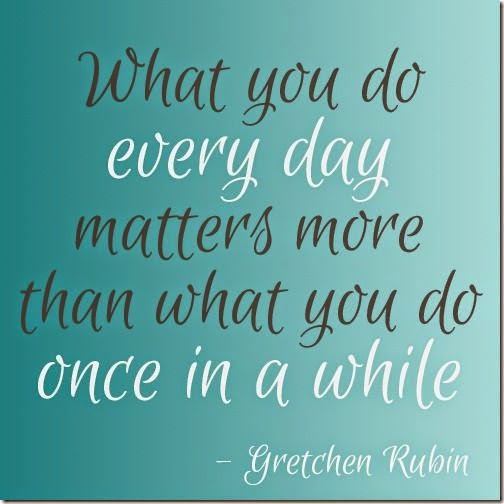They say that blogging is like exercising daily - when you're on a roll you just do it without thinking, but if you take too long a hiatus, it's hard to get back on track. The month of May got away from me
as the end of the school year shenanigans ensued. However, I wanted to share one last post before we all depart for the summer.
10 months ago I wiped clean my old dusty Twitter account and started connecting with teachers online. I had a goal - to have the #bestyearever and that goal has been accomplished with flying colors. Had Mrs. Whalen and my son Finn's birth been the only thing that happened, it would have been a fantastic, albeit much more sleep deprived than usual, year. But the year at CHS has been transformative and so promising for the future. Last I checked approximately 750 people are following me on "the Twitter" and the positive posts shared through #CHSonegoodthing, #CMSonegoodthing and all of our
district hashtags are almost innumerable. The district Talking Tech PD day was one of the most positive experiences I have had learning with all of my beloved colleagues. The 1:1 initiative, in its infant stages, was a massive success overall with students trying so many new ways of learning. Lastly, I will be moving into a new phase of my career here at Collingswood as the Secondary Tech Coach next year, a move that has me both anxious and excited as we continue to blaze the trail of 21st century learning.
I thank all of you for putting up with my incessant tech emails and I hope that I have helped you in some way. I truly look forward to helping you with any and all
ed tech ideas that you want to institute. I do have a couple of tips or ideas for the summer time that I'd like to share. Please don't hesitate to email, text, tweet direct message or use whatever new app pops up in the next couple months to contact me over the summer with thoughts, ideas or problems.
TIPS:
1. Get Connected! Summer is the perfect to time to test the Twitter waters. I am currently in grad school and though it is time well spent, I can honestly say I've learned as much, if not more, from my connections on Twitter. That speaks volumes not only for PD, but for the future of learning for our kids too.
2. Google Classroom - check out
these tips for wrapping up the year.
3.
Google Expeditions! Check out this newest
intitiative by google for virtual reality field trips. Request a pilot group and maybe you'll luck out. I brought in my pair of Google Cardboard Virtual Reality googles today and the kids loved them.
4.
Edcamp Global - Many have heard of or attended an
Edcamp.
Edcamp global is
on 7/21-8/1 and is free online PD. Sign up and try some new things.
5.
Edcamp Jersey Shore - The thought of doing totally elective PD on one of your last days of vacation sound insane? Maybe, but if you think of it like a pep rally for the start of the school year, and
thats what
EdCamps are like, then you might be more willing to try it. I tentatively plan to be there.
6. Disconnect!! I was at an event at my son's school last week and heard somebody nearby in an
angered but hushed tone, "
put that phone AWAY!
right now, put it AWAY!". I turned to see an 8 year old shaking his finger at his mom. I'm as guilty as anybody - I need to consciously put the
tech away and just BE a lot this summer. Get outside, read a book, play with your kids, enjoy some good food...
do all of it.
I wish you all the very best and hope that you have a restful, relaxing and replenishing summer. I will be, but in between I'll be all sorts of connected and tweeting, blogging and maybe even
periscoping for those who are interested. Happy Summer - See you in Septemeber!